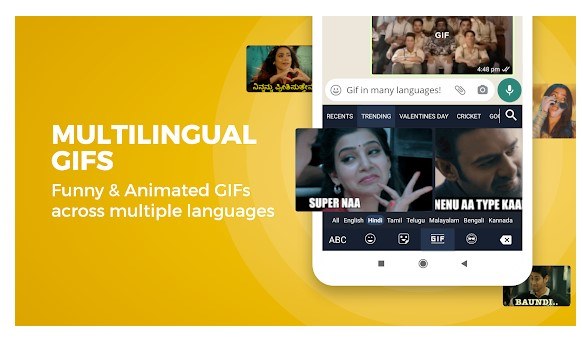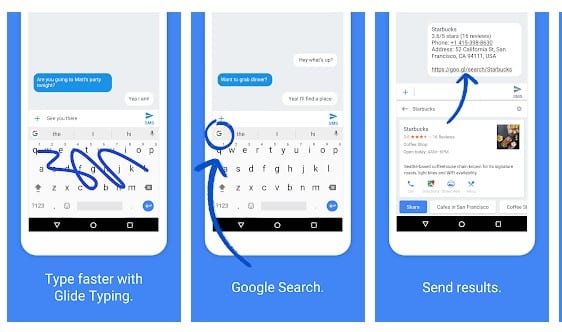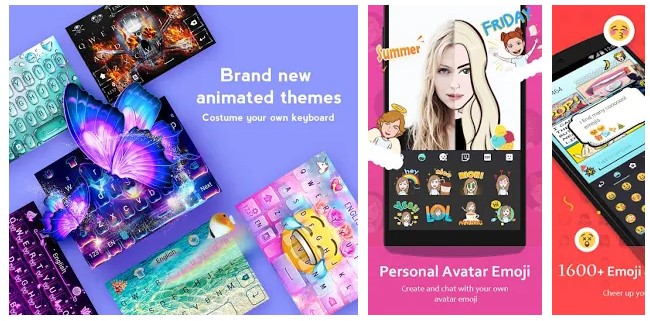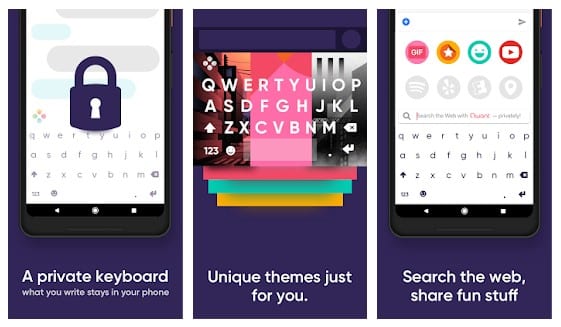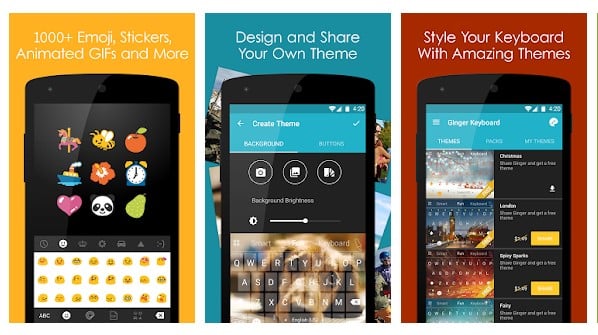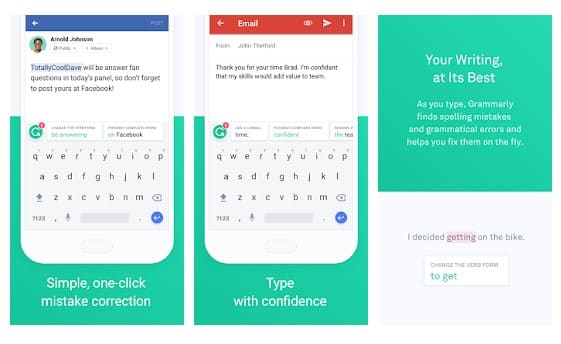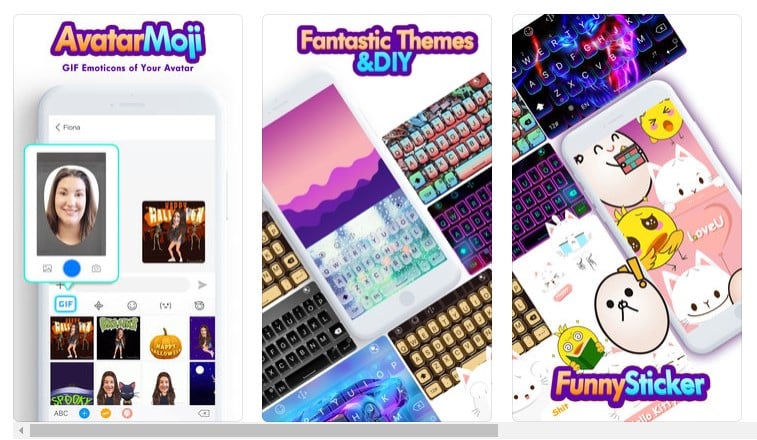The keyboard app for Android specializes in AI-Powered predictions, cloud storage, bilingual typing, emojis, customization, autocorrect, etc. It has every feature needed to provide you with the best typing experience on Android. Also Read: How To Delete The Keyboard History On Any Android Device
List of 10 Best Swiftkey Alternatives For Android
However, the keyboard app is quite old, and it doesn’t receive regular updates. This is what makes users think of Swiftkey alternatives. Fortunately, many keyboard apps for Android are available on the Google Play Store that can be used instead of Switftkey. So, in this article, we will share some of the best Swiftkey alternatives.
1) Mint Keyboard
Although not very popular, Mint Keyboard is still one of the best keyboard apps that you can use on Android. The keyboard app for Android comes with cutting-edge Artificial intelligence that learns continuously and personalizes to match your unique way of typing. As you type, the keyboard app provides you relevant multiple emoji suggestions, predicts text, and more. It also has an AI-powered auto-correct mode, specially designed for Indian chats.
2) Xploree AI Keyboard
Xploree AI Keyboard is one of the best Swiftkey alternatives that you can use right now. The keyboard app for Android brings almost all keyboard-related features you can think of. With Xploree AI Keyboard, you can type faster and smarter with a reliable auto-correct feature. It also has an AI feature that automatically predicts the next word & relevant emojis as you type a text.
3) Gboard
This is an official keyboard app from Google itself. Compared to every other keyboard app, Gboard offers more features and is relatively simple to use. Unlike all other apps, Gboard isn’t bloated with unnecessary features. It has some most used features like Gesture typing, personalized suggestions, auto-correction, etc.
4) Go Keyboard
If you are searching for a highly customizable keyboard app for your Android smartphone, then Go Keyboard might be the best pick for you. Guess what? Go Keyboard features tons of free emojis, emoticons, and stickers that can be used on instant messaging apps. Apart from that, Go Keyboard also offers keyboard features like auto-correction, next-word suggestions, etc.
5) Fleksy + GIF Keyboard
When it comes to customization, nothing can beat the Fleksy keyboard. Compared to every other keyboard app for Android, Fleksy offers more customization options. The keyboard app has GIFs, emoticons, and sticker support, enhancing your typing experience. For customization, the Fleksy keyboard offers lots of keyboard themes as well.
6) Ginger Keyboard
Ginger Keyboard is one of the best and top-rated keyboard apps you can use on your Android device. Guess what? The keyboard app for Android offers some excellent features. The keyboard app can check and correct a whole sentence using a unique contextual grammar and spell check proofreader. Besides spelling and grammar checking, Ginger Keyboard also includes emojis, stickers, word prediction, themes, gesture typing, etc.
7) Grammarly Keyboard
Grammarly Keyboard is an advanced keyboard app for Android that can correct your grammar, spelling mistakes, punctuations, and more. The app serves as a personal writing assistant, allowing you to write clearly and confidently. Besides checking grammar, Grammarly Keyboard also offers a few customization options as you can switch between the dark and light modes. Overall, Grammarly Keyboard is a great app for improving your typing skills.
8) TouchPal Keyboard
Well, if you are searching for the best Swiftkey alternatives for Android that specializes in features like error correction, contextual prediction, etc., then you need to give TouchPal Keyboard a try. Guess what? Like Grammarly, TouchPal Keyboard also recognizes your typing habits to show you more relevant suggestions. Not only that, but TouchPal Keyboard also got the ability to create emoticons with your photos as well.
9) Kika Keyboard
It is one of the new emoji keyboard apps available on the Google Play Store that could be used instead of Swiftkey. Some of the Kika Keyboard’s key features include smart auto-correction, word prediction, slide input, etc. Not only that, but the keyboard app for Android also allows users to change the keyboard color, font, and keypress sound as well.
10) Chrooma Keyboard
If you are searching for a free and lightweight keyboard app for your Android smartphone, Chrooma Keyboard might be the best pick. Guess what? Chrooma Keyboard is powered by artificial intelligence to provide you a better contextual prediction. Some of Chrooma Keyboard’s best features are GIF search, Emoji Support, Colored Navbar, Gesture support, One Hand mode, and more. These are the ten best Android keyboard app that you can use right now. If you know of any other such Swiftkey alternatives, let us know in the comment box below. I hope this article helped you! Please share it with your friends also.