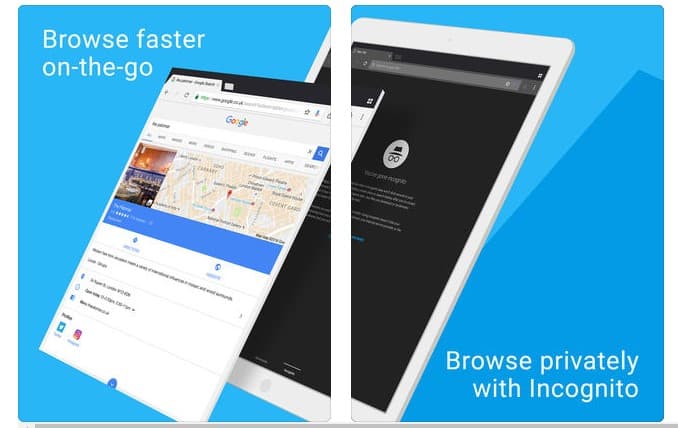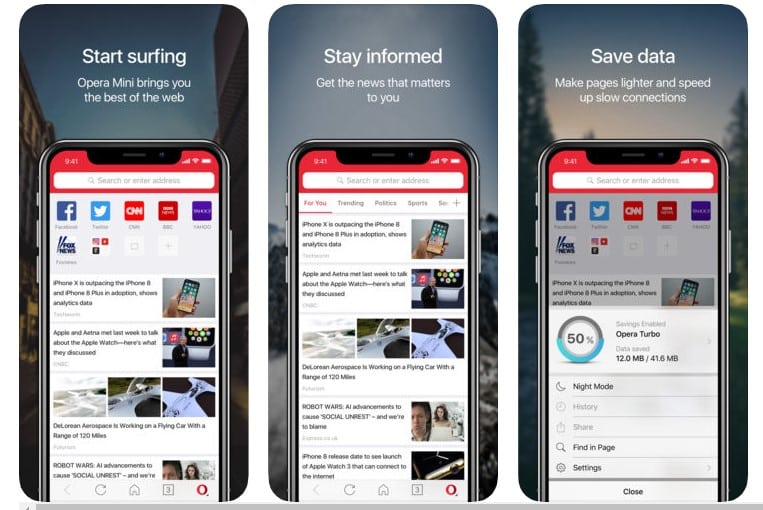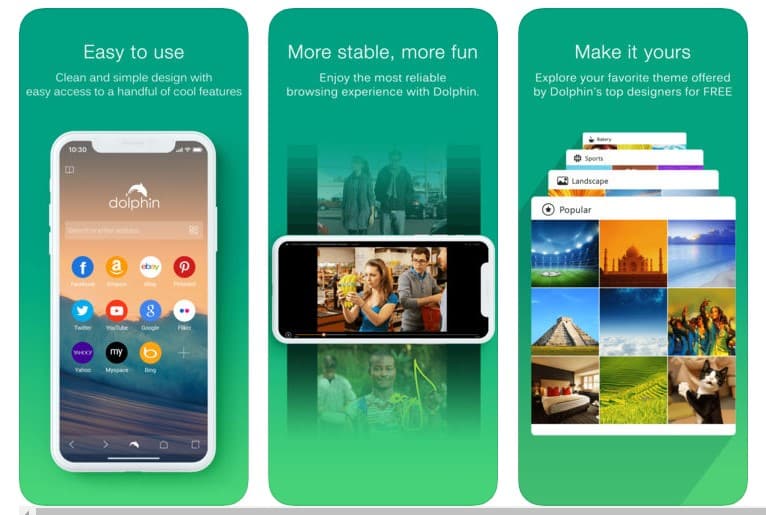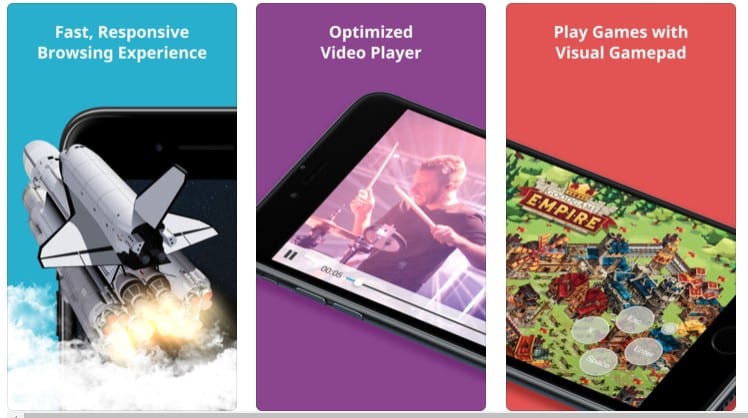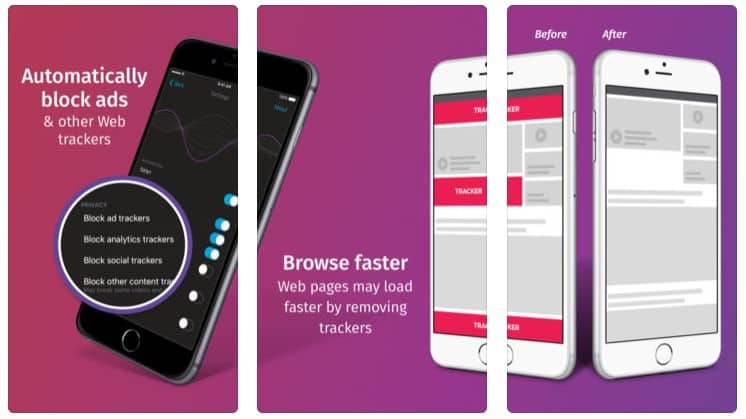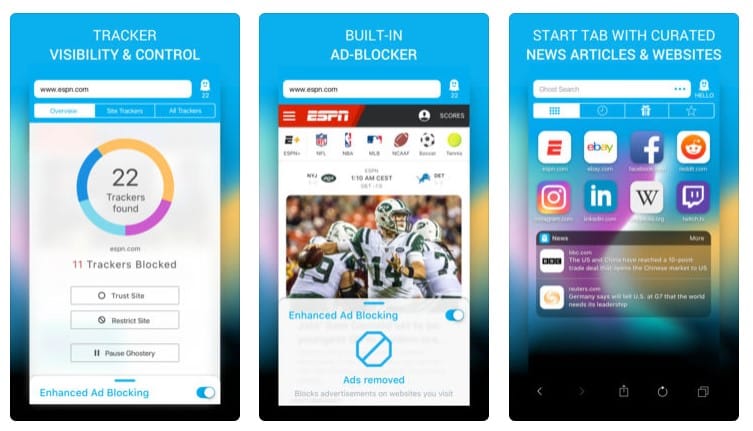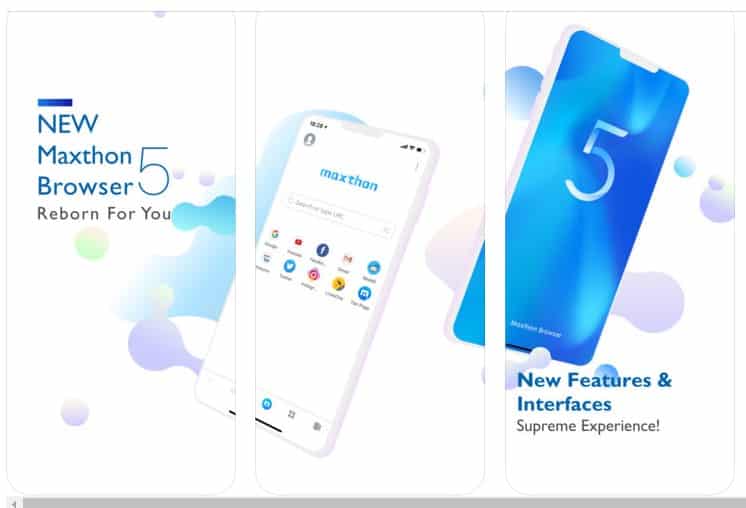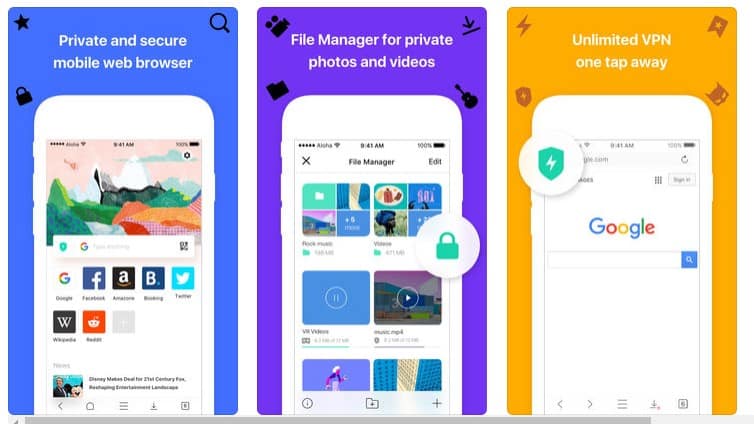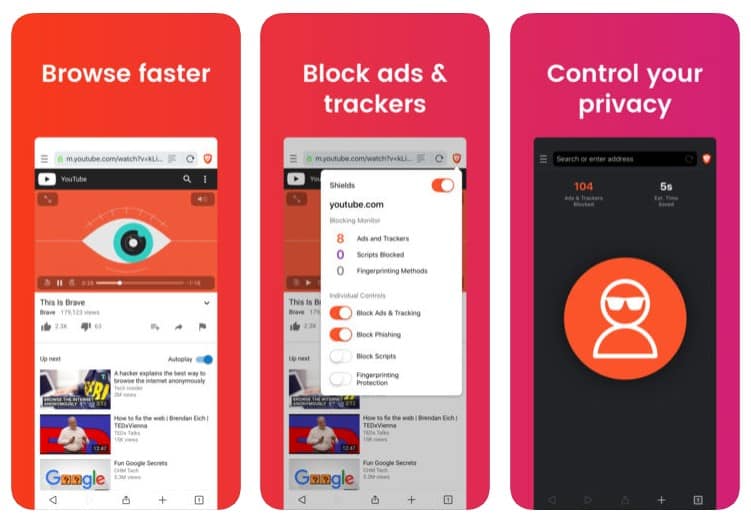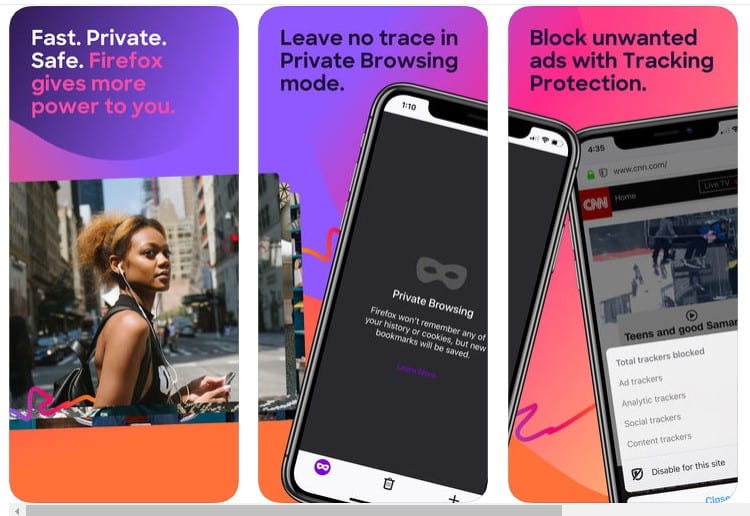Fortunately, we got multiple third-party web browsers for iPhone, just like we have on Android. If we search for the web browser on the iOS App Store, we will find tons of options available out there. Also Read: How to Access Password Managers Anywhere in iPhone Browsers.
List of 10 Best Web Browsers For iPhone (Safari Alternatives)
However, sometimes having plenty of options confuses users, and they end up installing the wrong app. So, to help you choose the best web browser for iPhone, we have listed and highlighted the best web browser that you can use on your iPhone. So, let’s check out.
1. Google Chrome
Google Chrome is indeed an excellent browser app available for Windows, Android, iOS, Mac, etc. Google’s famous web browser comes with a premium look, and it’s most effective compared to all other browser apps out there. With Google Chrome for iOS, you can access your recently opened tabs, bookmarks, and favorites on different devices by using your GMAIL id. If you want to enhance your internet browsing experience on iOS, you need to use the Google Chrome browser. The browser can make browsing and internet surfing user-friendly. Not only that, but the browser is also helpful to those who work on multiple devices running on different OS.
2. Opera Mini
Opera Mini web browser is also available for iOS devices. This is one of the best web browser app for the iPhone, which runs flawlessly on different bandwidths. You will even notice a boost of internet speed while accessing different web pages because it enables a compression feature. So, if you want to maximize your internet speed while saving some precious data, then Opera Mini could be the perfect choice for you. The app is available for free on the iOS App Store.
3. Dolphin Mobile Browser
Dolphin Mobile browser could be the best alternative for Safari as it brings lots of unique features. One of the Dolphin Mobile browser’s notable features is its ability to toggle between apps easily with its tabbed browsing feature. Not only that, but Dolphin Browser also brings lots of other unique features to your iPhone like gestures, Dolphin Sonal, Speed Dials, and much more. In terms of customization, the Dolphin Mobile browser features several popular themes that you can use to enhance your smartphone’s browsing experience.
4. Puffin Browser
Puffin Web Browser still supports Adobe Flash, and it’s pretty efficient too. First of all, the web browser keeps the page load time to the minimum while consuming less internet data. So, the web browser is fast, and it works on every form of internet connection. The web browser is ideal for those who have limited internet speed but want to load web pages faster. The browser interface is also pretty good, and it comes with a built-in video player, virtual trackpad, and many other features.
5. Firefox Focus
Firefox Focus is a relatively new web browser for iPhone than all others listed in the article. Unlike all other browsers, you don’t need to turn on any incognito mode to escape trackers because Firefox Focus brings a stealth mode, which is always turned on by default. Talking about advanced stuff, the web browser is also capable of blocking ads, online trackers. Not only these, but Firefox Focus also features a crypto-mining blocker that restricts websites from consuming your device’s resources to mine cryptocurrency.
6. Ghostery
Ghostery web browser is by far the best browser, which is heavily focussed on privacy. The web browser blocks all ads and online trackers and gives you a better internet browsing experience. The browser also warns you if a tracker is trying to track you on a web page. Ghostery is a web browser heavily focused on privacy, and all other essential functions of a browser app are performed effortlessly by the app. So, Ghostery revolves around privacy and does a commendable job of protecting you from trackers.
7. Maxthon Cloud Web Browser
Maxthon Cloud web browser is another best browser that you will love to have on your iOS devices. The great thing about the Maxthon Cloud web browser is that it offers plenty of features that can give you a superior web browsing experience from adblocker to password manager; the Maxthon Cloud Web browser has it all. Some of the Maxthon Cloud web browser’s essential features for iPhone include Adblock, Incognito Mode, Night Mode, News section, and much more.
8. Aloha Browser
If you are looking for an iPhone web browser with a built-in VPN app, then Aloha Browser might be the best pick for you. The great thing about Aloha Browser is that it focuses on privacy and allows users to browse anonymously. Not just that, but Aloha Browser also offers a built-in VR player that can play VR videos directly. So, Aloha Browser is another best Safari alternatives that you can consider.
9. Brave Browser
Brave Browser is another excellent option to browse the web privately. The web browser is lightning fast, safe, and private. Compared to all other web browsers for iPhone, Brave Browser offers more features. So, the key features of Brave Browser include VPN, Night Mode, Firewall, etc. It has a pop-up blocker for security and privacy, tracking protection, Script blocking feature, etc. So, Brave browser is another best choice that you can consider.
10. Firefox: Private, Safe Browser
Well, Firefox is one of the top-rated web browsers available on almost all major platforms, including Android, iOS, Windows, etc. The App Store listing of Firefox: Private, Safe Browser claims that the new web browser is twice faster than the previous version. The web browser app provides you with more excellent privacy protection while you are on the web. To provide you with a distraction-free browsing experience, the browser blocks unwanted ads and trackers. So, these are the best iPhone web browser apps that you can use today. Every web browser apps listed in the article comes with different sets of features. So, what’s your take on the best iPhone web browser apps? Share your views in the comment box below.